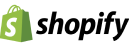Are you a business owner looking to boost your product sales? Have you considered leveraging Google’s powerful advertising tools to attract potential customers who are actively searching for your products? This guide will walk you through the essentials of listing your products online and driving visitors to your website to enhance sales through the Google AdWords program.
Google AdWords for Product Listing
Google AdWords allows you to list your products directly in Google search results. You can set your own budget and have your product appear in related searches. When potential customers click on these ads, they’re directed straight to your website. However, Google has recently revamped its product listing ad management within AdWords, introducing several beneficial features that include enhanced reporting and new ad formats that showcase product images directly in your inventory list.
New Features of Google’s Updated Product Listing Format
In August 2014, Google mandated all retail firms to transition to this updated format, which not only changes how ads are displayed but also allows for rich snippets with product images. Here’s what’s new:
- Product Groups and Bids: The previous product target attribute has been replaced with product groups, and associated bids, allowing for more precise ad targeting.
- Enhanced Reporting: Access detailed reports at the product level, including click-through rates, cost-per-click, and impressions—features that were difficult to obtain previously.
- Advanced Campaign Options: Retailers can now create shopping campaigns and organize multiple ad groups, tailoring their approach to advertising more effectively.
Key Advantages of the New Campaign Format
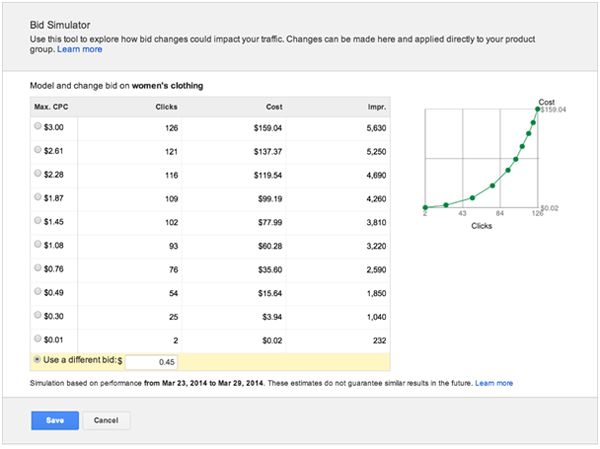
The new format offers significant advantages for analyzing and optimizing your product listings:
- Detailed Performance Insights: Track which products are most popular with customers, allowing for better inventory and marketing strategies.
- Product-Level Performance: Detailed reports show how each product performs, giving insights that can drive further optimization.
- Benchmark Data and Impression Share: These new features assist in making more informed bidding decisions, potentially increasing ad effectiveness.
Getting Started with Google’s New Product Listing
To list your products in Google search results:
- Visit the Google Ad Shopping link.
- Submit product photos, prices, and details.
- Set your budget for each click to control advertising costs.
Google will use your information to create ads that include images and descriptions, ensuring that your products appear in relevant search results. This listing is compatible across all devices, enhancing visibility and accessibility.
By taking advantage of these new features and the enhanced flexibility of Google AdWords, you can significantly improve the visibility and sales of your products online.