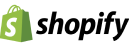Understanding the essentials of Magento’s cache and index management can significantly enhance your store’s performance. Here’s an overview of both aspects and how to effectively manage them.
What is Cache Memory on a Server?
Cache memory stores web pages that have been accessed by users temporarily. If a user accesses a cached page, the server delivers this stored version instead of reloading the page from the original source. Benefits of using cache memory include:
- Increased speed as data retrieval from cache is faster than fetching from the database.
- Reduced load on servers as fewer resources are needed to access cached pages.
- Decreased internet traffic since data is retrieved locally rather than over the internet.
Why Manage Cache Memory?
Changes made in the backend, like installing extensions or editing styles, may not appear immediately on the frontend due to cached content. Managing your cache ensures that your site reflects the most recent changes without having to reconnect to the database.
Managing Cache in Magento
Access cache management by navigating to System > Cache Management in the backend. Here, you’ll find several cache types:
- Configuration: Caches store settings for your site and extensions.
- Layouts: Caches XML layout configurations.
- Blocks HTML Output: Caches block pages and HTML outputs.
- Translations: Caches translation files.
- Collections Data & EAV: Caches entity attribute values.
- Web Services Configuration: Caches external API data.
Actions on Cache Files:
- No Change: Leaves the cache as is.
- Refresh: Cleans up the cache files that are outdated.
- Disable/Enable: Turns off or activates caching for specific types.
Flush Options
- Flush Magento Cache: Removes only Magento’s cache entries.
- Flush Cache Storage: Clears all cache entries, which may affect other applications using the same cache.
- Flush Catalog Images Cache: Clears cached images to reflect new ones.
- Flush JavaScript/CSS Cache: Clears cached JavaScript and CSS files.
Magento Index Management
Magento indexes data to speed up its retrieval. Changes in the store require re-indexing to reflect on the frontend.
Managing Indexes: Navigate to System > Index Management. Here, indexes requiring updates will show a ‘REINDEX REQUIRED’ status in red; those up-to-date will display ‘READY’ in green.
When to Re-index:
- After installing Magento, initially, no data is indexed.
- Post major updates or modifications in products or configurations.
Re-indexing Process:
- Navigate to Index Management via the admin dashboard notification.
- Select all indexes.
- Choose ‘Re-index Data’ from the drop-down and confirm.
Once re-indexing is complete, all indexes will show a ‘READY’ status, indicating that your store’s frontend should now reflect all recent changes.
Managing Magento’s cache and indexing settings properly ensures optimal performance and an up-to-date presentation of your eCommerce store to your customers.
Seamedia E-commerce Solutions is a Magento/Adobecommerce development agency based in Calicut, Kerala, India. If you are looking for a Magento expert to develop your project please contact us.