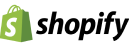Adobe Experience Design (Adobe XD) was introduced in March 2016 and has been receiving monthly updates packed with new features. It is a new desktop application that aids in designing wireframes, prototypes, and even complete screen mock-ups for websites or apps. The focus of Adobe XD is on enhancing user experience by bringing ideas to life and facilitating feedback before actual development begins. Professional web designing companies in India have adopted this advanced tool to craft their unique designs. Adobe XD stands out because it is functional, fast, and user-friendly.
Quick Mock-up and Wireframing in Adobe XD
Adobe XD simplifies the process of creating quick, low-fidelity wireframes. The ability to rapidly design low-fidelity wireframes means we can make significant progress in crafting a layout that offers an excellent user experience without getting bogged down by visuals. Each designer has a workflow that suits them—for low-fidelity wireframes, we adhere to a strict rule of using only shapes and text. What’s the point of designing icons, sourcing images, and defining styles for a design that might not go forward?
Here are some essential keyboard shortcuts for Adobe XD:
- Select tool (V)
- Rectangle (R)
- Ellipse (E)
- Line (L)
- Text (T)
- Artboard (A)
Start by creating an Artboard (A) and select the “Android Mobile” artboard from the inspector on the right-hand side.
Using the toolbar on the left-hand side, or the keyboard shortcuts mentioned, begin drawing shapes on the canvas to build out your design. At this stage, if it adds clarity, or if there’s space unaccounted for that makes the layout look confusing, then consider adding a few images to depict what the space will be used for, as demonstrated below.
Use basic icons as needed, but avoid spending excessive time on them. Remember, our goal at this stage is to validate our idea with feedback. After that, we can dedicate more time to refine its appearance.
Adobe’s Drastic Interface Overhaul
Adobe XD boasts a beautifully minimal interface that focuses on user interface design. You will find image editing tools are practically non-existent, making the application’s interface far less overwhelming compared to other Adobe applications. This tool is not suitable for photo modifications or background removals.
Reusable Components (Symbols)
Symbols in Adobe XD are reusable design elements and components. You maintain a “master” symbol, and all instances of that symbol in your document reflect changes made to the master. As of this writing, Adobe hasn’t implemented nested symbols in XD, but it’s a feature likely to be introduced in the future as XD continues to evolve rapidly.
Repeatable Components
The Repeat Grids feature is an iconic function in Adobe XD, something no other UI design application offers at the moment. It allows you to replicate components horizontally and vertically while embedding unique content in each tile. You can even multi-drag assets (images and text files) from your desktop to have content inserted and distributed automatically.
Prototyping User Flows
Adobe XD offers integrated design and prototyping tools in one application. If you prefer to keep your workflow contained within a single application, Adobe XD might be the best choice for you.
A website UI wireframe, also known as a schematic page or screen outline, is a visual guide that represents the skeletal framework of a website. Given its fast performance and ultra-clean approach, Adobe XD is the go-to tool for developing and designing UI wireframes, particularly for those dedicated to user interface design.