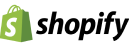Tip 01: Redirect to www
Redirection is very important in SEO. Ideally the website URL representations with and without www must redirect to one of them. If this is not given the search engine crawler thinks that it is different pages with same content, and results in duplicate content. You can go to the image link below to test whether proper redirection is made. Type your website URL there and you will get the report and guidelines on how to fix.

Tip 02: Use Caching Method
User hates waiting. Using caching methods makes the browser store some of the web components. This makes it no need to download again on the other pages that contains these components. To check whether your website uses caching method click on the image below.

Tip 03: Avoid inline Style
Do not use inline style. This effect on the website loading speed. Instead of defining the styles in the html tags, call them with classes of the css files. This can increase the speed and hence search engines will reward you with visitors.
Tip 04: Conversion Forms
Customers once visited might never come, if we do not do any kind of marketing. Making the visitors to the customers is one of the main aims of the digital marketing. Create a conversion form that makes the storage of the customer details like their email id etc, that can be used for future promotions.
Tip 05: Microformat
You can use the microformats in the code to tell additional details about the sections on the web page. Get guideline to use micrformats from schema.org. For example some other details like in the case of a visiting card, can be included. This usage of micoformats removes the ambiguity about the intention of the web content.
Tip 06: Language
Give the language attribute tag inside the html tag for every web page.
If your website is English give as:
<html lang=”en”>
…
</html>
Tip 07: W3C Validator
Check your website code errors at http://validator.w3.org/ Make it clean by solving the errors and warnings by inspecting the code. You will be given the syntax error and other details. W3C is a standard in checking the html code details.

Tip 08: Meta Title
Since the website automatically adds pages to it, many times we do forget to consider the title. Make sure the title is very much relevant to the web page content. You can include keywords to the front of the title. Keep the character count to be not more than 70. As you know it is the title that shows as the bigger text in the search results.
Tip 09: Meta DescriptionWe also miss out the description that adds to the pages. Description comes in the search engine results also. Put a neat sentence with keywords that counts to 150 to 160 characters.Getting the same description for many pages are bad. Instead you can make a template to create unique description. Do not use symbols or anything other than alphanumeric characters.
Tip 10: Meta Keywords
Use a template to add keywords at pages created automatically. Try using long tail keywords that come more specific to your contents. Use some, like 5 or 6. Google used this tag as an important factor in the page ranking, but now, this factor is not that important.
Tip 11: Outbound Links
Check that there is effective outbound links to your official blog pages and social media. This makes it trusting and worthiness to the search engine crawlers to believe the third party web pages are created by the site owner. Do not give many links. Make your social media profile pages available there.

Tip 12: Understand the Sitemaps
Sitemaps tell the search engines the contents of the website. This is about how well you organize the website. By examining the sitemap we get an idea about the structure of the website, that helps us how to give meta details, and build meta templates.
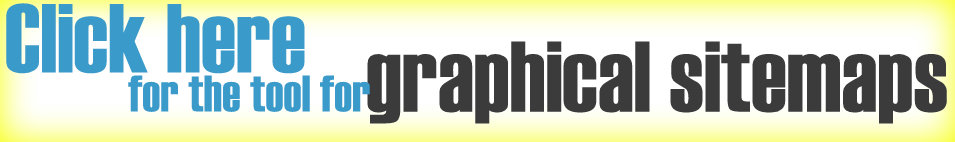
Tip 13: Use Printable CSS
Crawlers now check how effective is the webpages for printing. While printing we need to remove the unwanted images or other web components. This is done by creating a separate css file like print.css

Extra Tip: Set up a Blog
Blogging is very important. We need good contents in our website. So give time to make up at least five or six blog categories that are related to your company. Make this blog category link available on your sidebar that comes on all the pages. Develop blogs from the categories, include keywords in the title and front part of the text body. Include at least 3 high searchable tags on each of the blog post.