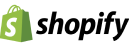Installing Magento on your local machine using WAMP can be a great way to develop and test your Magento e-commerce projects. Here’s a step-by-step guide to get you started.
Installation Steps
- Download Magento: Get the Magento Community Edition from Magento’s official download page.
- Extract Magento Files: Unzip the downloaded Magento file into the WAMP server’s WWW directory, typically located at
C:\wamp\www. - Start WAMP Server: Ensure WAMP server is running and all services are green.
- Create a Database: Open your browser, navigate to
localhost/phpmyadmin, and create a new database. In this guide, we will name it ‘Magento’. - Begin Installation: Go to
localhost/Magentoin your browser to start the Magento installation wizard. - Agree to Terms: Click “I agree” to the terms and conditions, then click “Continue”.
- Fix PHP Extensions: If prompted about missing PHP extensions like ‘PHP Extension Curl’, modify your
php.inifile:- Increase
max_execution_timeto 1600 andmax_input_timeto 1200. - Uncomment
extension=php_curl.dll. - Restart WAMP server after saving changes.
- Increase
- Database Configuration: Input your database details:
- Hostname:
localhost - Database Name:
Magento - Username:
root - Password: (leave blank)
- Table Prefix: (leave blank if not required)
- Hostname:
- Base URL and Admin Path: Set Base URL to
http://localhost/magentoand choose an admin path (e.g.,admin). Check “Skip Base URL validation before next step”. - Complete Configuration: Follow the wizard to finish the configuration. It may take some time.
- Admin Account: Create an admin account and make a note of the encryption key provided at the end of the setup.
- Access Admin Panel: Once installation is complete, you can access the Magento backend by navigating to the admin URL you configured.
System Requirements & Software Needed
Operating Systems:
- Linux x86, x86-64
Web Servers:
- Apache 1.3.x, 2.0.x, 2.2.x
- Nginx (from Magento 1.7 Community and 1.12 Enterprise)
Supported Browsers:
- IE 7+, Firefox 3.5+, Safari 5+ (Mac only), Google Chrome 7+
PHP Compatibility:
- PHP 5.4 supported natively by Magento CE 1.9 and later
- Required extensions: PDO_MySQL, Simplexml, Mcrypt, Hash, GD, DOM, Iconv, Curl, SOAP
MySQL:
- CE (all versions): MySQL 4.1.20 or later
Redis NoSQL (optional):
- redis-server version 2.6.9 or later
- phpredis version 2.2.2 or later
SSL:
- A valid security certificate for HTTPS. Self-signed SSL certificates are not supported.
Server – Hosting – Setup:
- Ability to run scheduled jobs (crontab) with PHP 5
- Ability to override options in .htaccess files
By following these steps and ensuring your system meets the requirements, you can successfully install and run Magento on a WAMP server, providing a robust environment for developing and testing Magento websites.
Seamedia E-commerce Solutions is a Magento/Adobecommerce development agency based in Calicut, Kerala, India. If you are looking for a Magento expert to develop your project please contact us.